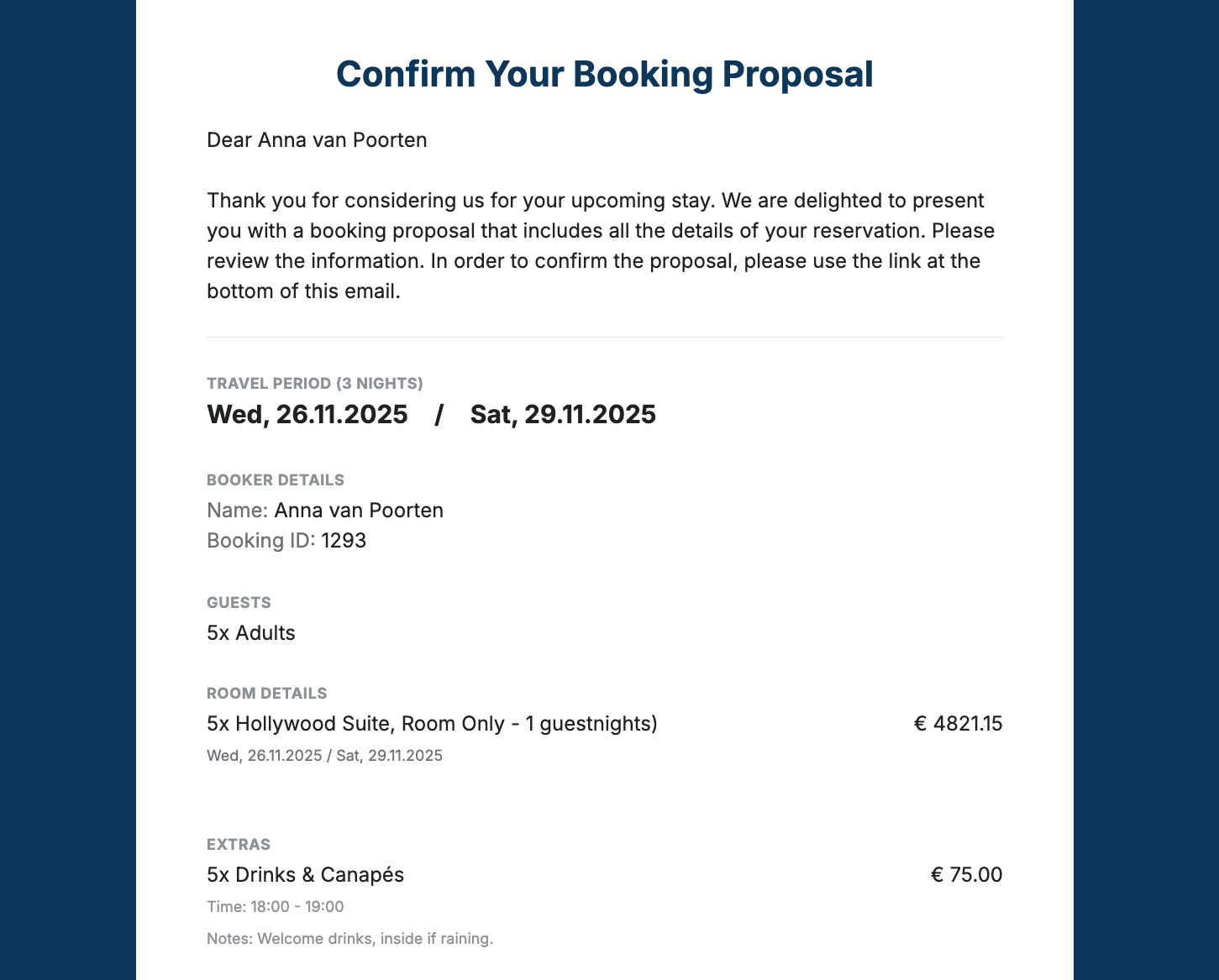Coming to your HMS: 2 December 2025
Credit Card Details on the Guest Profile
This new feature helps you streamline your payment process, reduce errors, and offer a more seamless experience for your guests.
What’s new:
Store and manage multiple credit cards in a single reservation
Tokenise and securely store each guest’s payment method
Charge the correct card in just a few clicks
Track every payment directly in the reservation timeline
Read more about storing credit card details here.
New on the Booker Profile
A Dedicated Space for Travel Agents
We’ve made managing your booker and travel agent relationships easier than ever.
Centralised management: Set up negotiated rates and company details once in the main booker profile
Automatic synchronisation: All linked agents automatically benefit from the same negotiated rates
No manual updates: When company details change, all connected agents are instantly updated
Faster bookings: Agents can make direct bookings through the Booking Engine using their Corporate Code
Find the travel agents guide here.
Negotiated Rates
We’re thrilled to announce that Negotiated Rates are newly available on the Booker Profile interface!
What’s new:
Faster setup — adding a negotiated rate now takes just a few clicks
Clear visibility — instantly see which room categories have applicable rates
Smarter experience — manage all booker relationships in one centralised space
Read more about negotiated rates here.
Schedule the Pricing of Add-ons
You can now plan add-on prices and assign ledgers in advance, just like with city tax scheduling.
This improvement makes future pricing updates smoother and more efficient — especially useful at the start of a new year.
Learn more about setting up add-ons here.
Add-on details in the Booking Proposal
For all your conferences & events, we’ve added a great new tool! From now on, you can include comments and time(s) from add-ons in your Booking Proposal. Here’s how it works:
When you add an add-on to the function sheet in your reservation, it will automatically appear in the booking proposal document.
It includes the time of the scheduled add-on & any supporting notes.
Read more about the function sheet here.
Log in with your Passkey
Hoteliers can now set up a Passkey for password-less, phishing-resistant sign-in. Find it via Settings → Account Security (a brand-new page).
Why it’s a game changer:
Faster, smoother logins with Face/Touch ID or security keys
Stronger protection compared to passwords & OTPs
Peach Alternative Payment Methods
Your guests can now pay faster and easier than ever before! New Alternative Payment Methods (APMs) are now live on Peach Payments and available for you to enable today:
Google Pay: No more typing card numbers or remembering CVCs — guests can pay instantly using their phones. That means less friction, more completed bookings, and higher conversion rates!
Book Now, Pay Later options (Payflex, HappyPay, Float): Attract an entirely new market of guests who prefer flexibility by paying over time.
These options make your property more accessible — and you still get paid upfront!
Action required: Activate these new payment methods directly from your Peach dashboard:
Go to Payment Methods in your Peach dashboard
Click on Live Payment Methods
Hit Add Payment Methods (top right)
Learn more about the Book Now, Pay Later (BNPL) method here.
For any questions or to enquire about pricing, please contact Peach Payments Support via their chatbot or email support@peachpayments.com, or visit their site.
Take payments directly from your RaccoonCardMachine
Good news! You can now take payments directly from your card machine — no need to go through the reservation or RaccoonPay dashboard.
It’s faster, easier, and gives your team the freedom to handle walk-ins, extras, and more — while still keeping full visibility in your RaccoonPay Dashboard.
No action needed from you, it's all set
Increased Payment Flexibility
Faster Guest Service = Happier Guests
Full Visibility in RaccoonPay Dashboard
Perfect for Non-Reservation Transactions
Empowers Front Desk Teams
Learn more about the RaccoonCardMachine.
Automatic Invoice Deduction from Your RaccoonPay Balance
RoomRaccoon now makes paying your invoices easier than ever. Your subscription invoices will be automatically deducted from your RaccoonPay balance, removing the need for manual bank transfers or direct debit payments.
You’ll be notified in the following places:
Subscription tab: Displays your invoice status — paid or pending.
Monthly and annual invoices: A message in the footer clearly states that your RaccoonPay balance may be used to automatically settle due amounts.
Payout Reports and Details: Any successful deductions are visible here for full transparency.
Conference Rooms Now Available: Update to Grey Room Functionality
We’ve introduced a clearer distinction between Grey Rooms and Conference Rooms to make room management and billing more transparent.
What’s new:
Conference Rooms introduced: Any non-accommodation space you invoice for (meeting rooms, event spaces, venues) must now be set up as a Conference Room. These units are billed at 40% of your active tier’s unit rate.
Grey Rooms simplified: Grey Rooms are now strictly for non-revenue operational use (e.g., storage, parking, placeholders). They must not be used for invoicing.
Automatic update: Existing accounts have been aligned with this new structure. Most customers will see no impact unless they choose to add Conference Rooms.
Why this change?
This update removes confusion between room types and ensures fair, consistent pricing across all non-accommodation spaces. You now have a dedicated room type for revenue-generating event and meeting spaces.
Find Frequently Asked Questions about Grey Rooms & Conference Rooms here.
Peppol Integration
RoomRaccoon now connects to PEPPOL, enabling Belgian hotels to send compliant e-invoices directly from the PMS.
Why it matters: Stay e-invoicing compliant out of the box.
For more info, please read here.
Yuki Integration
Yuki has joined our Accounting Connections suite! You can now sync your RoomRaccoon data directly with Yuki for smoother financial management and automation.
Learn more about the Yuki integration.
ISTAT in Livigno
Good news! ISTAT is now available in Livigno — making the region fully supported within RoomRaccoon. A great addition for hoteliers in one of Italy’s most popular mountain destinations.
Was this article helpful?
That’s Great!
Thank you for your feedback
Sorry! We couldn't be helpful
Thank you for your feedback
Feedback sent
We appreciate your effort and will try to fix the article