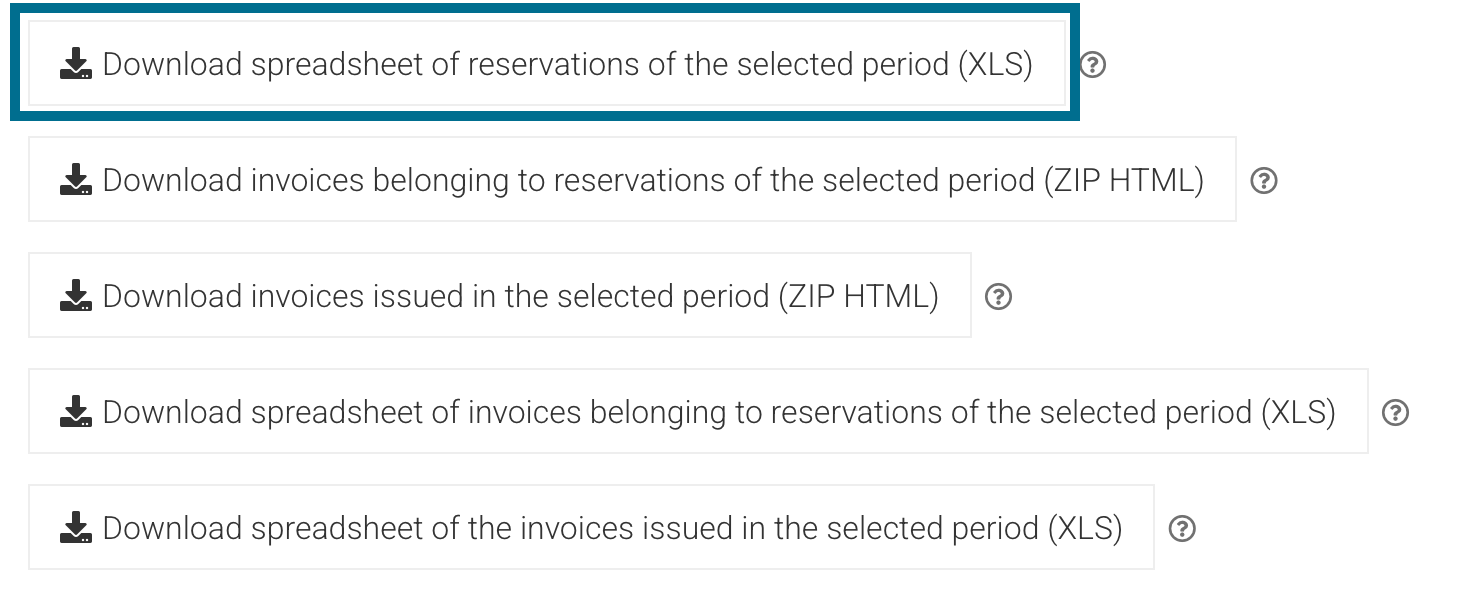What are Google Hotel Ads?
Google Hotel Ads is a paid service that redirects traffic and bookings to the hotels website. It allows hotels to show real-time rates and availability on the Google Search results page and on Google Maps. Travellers love these listings because they can compare prices from a number of booking channels on one page. For more information, please see this article.
How does Google Hotel Ads work?
When a traveller searches for accommodation on Google, your property’s listing appears with real-time rates and availability.
The guest can click directly on your RoomRaccoon Booking Engine link to complete the reservation — without any intermediary managing or storing the booking. Key details:
Only valid for hotels with a maximum stay of less than 7 days.
All bookings are processed directly through your RoomRaccoon Booking Engine.
Data and payments are managed safely through RoomRaccoon.
How is the commission calculated?
The commission is based on the original booking amount at the time of reservation.
Extras or add-ons (like breakfast or parking) added later are not included in the calculation.
If the stay dates are modified before arrival, Google will recalculate the commission based on the updated total booking value.
How does the commission payment work?
Google calculates the commission one month after the guest’s check-out date.
The commission amount is sent to RoomRaccoon, who pays Google on your behalf.
The commission charge is then included in your next RoomRaccoon invoice.
What if the booking is cancelled?
No commission is charged if a booking is cancelled at least one day before the check-in date.
If the cancellation happens on the day of arrival or later, Google considers the booking as completed and will charge the commission.
To avoid this, make sure the reservation status is updated to “Cancelled” before the check-in date.
Exception: If a non-refundable reservation is cancelled but you retain the payment, Google will still charge the 14% commission, even if the guest does not stay.
What is the best strategy for implementing Google Hotel Ads and still getting the best rate?
Google tracks the user journey through clicks. If a guest clicks your GHA listing and later returns with a discount code from your website, the commission will apply to the discounted rate.
To optimise your pricing strategy:
Keep your website separate from your Booking Engine when using GHA.
Offer discount codes only on your website, not via GHA links.
Adjust Booking Engine rates so that Google displays your main rates to the public.
This ensures discount codes are reserved for returning or loyal guests who visit your website directly. For personalised guidance, book a Quarterly Success Plan meeting with your Customer Success Manager.
How do I find reservations created through Google Hotel Ads?
You can either use the Google Hotel Ads Dashboard, or create a custom report:
Go to the Calendar section.
Click on the Reservation List tab.
Select the desired stay period using the date filters.
In the “Origin of Booking” column dropdown, select Google Hotel Ads / GHA.
This will filter and display all bookings made through Google Hotel Ads for the selected period.
To download the list as an Excel file, scroll to the bottom of the page and click on the first Excel download button.
How do I deactivate Google Hotel Ads?
Please contact our team to request deactivation. Once your request is received, we’ll disconnect your property and confirm by email.
Important to note:
Be aware it takes up to 7 days for Google to deactivate the connection, which means that in this period, reservations can still be generated.
Please also note that any future reservations are still commissionable.
What is the Google Hotel Ads Dashboard in RoomRaccoon?
The Google Hotel Ads Dashboard gives you an overview of your campaign performance directly in your RoomRaccoon account. You can track revenue, booking trends, and estimate commission savings — all in one place.
Sections include:
Bookings Overview: Total booking value in the last 30 days, excluding cancellations.
Revenue & Trends: Compare your current performance with previous periods.
Commission Savings: See how much you’re saving by avoiding OTA commissions (based on an average 18% rate).
Recent Bookings: Detailed list of all GHA bookings with guest details, stay dates, revenue, and estimated savings.
Can I test the Dashboard before connecting to Google Hotel Ads?
Yes! If your property is not yet connected, you can explore the Dashboard in demo mode, using sample data to familiarise yourself with the layout and metrics. Once GHA is activated, the dashboard will automatically display your live data.
Was this article helpful?
That’s Great!
Thank you for your feedback
Sorry! We couldn't be helpful
Thank you for your feedback
Feedback sent
We appreciate your effort and will try to fix the article